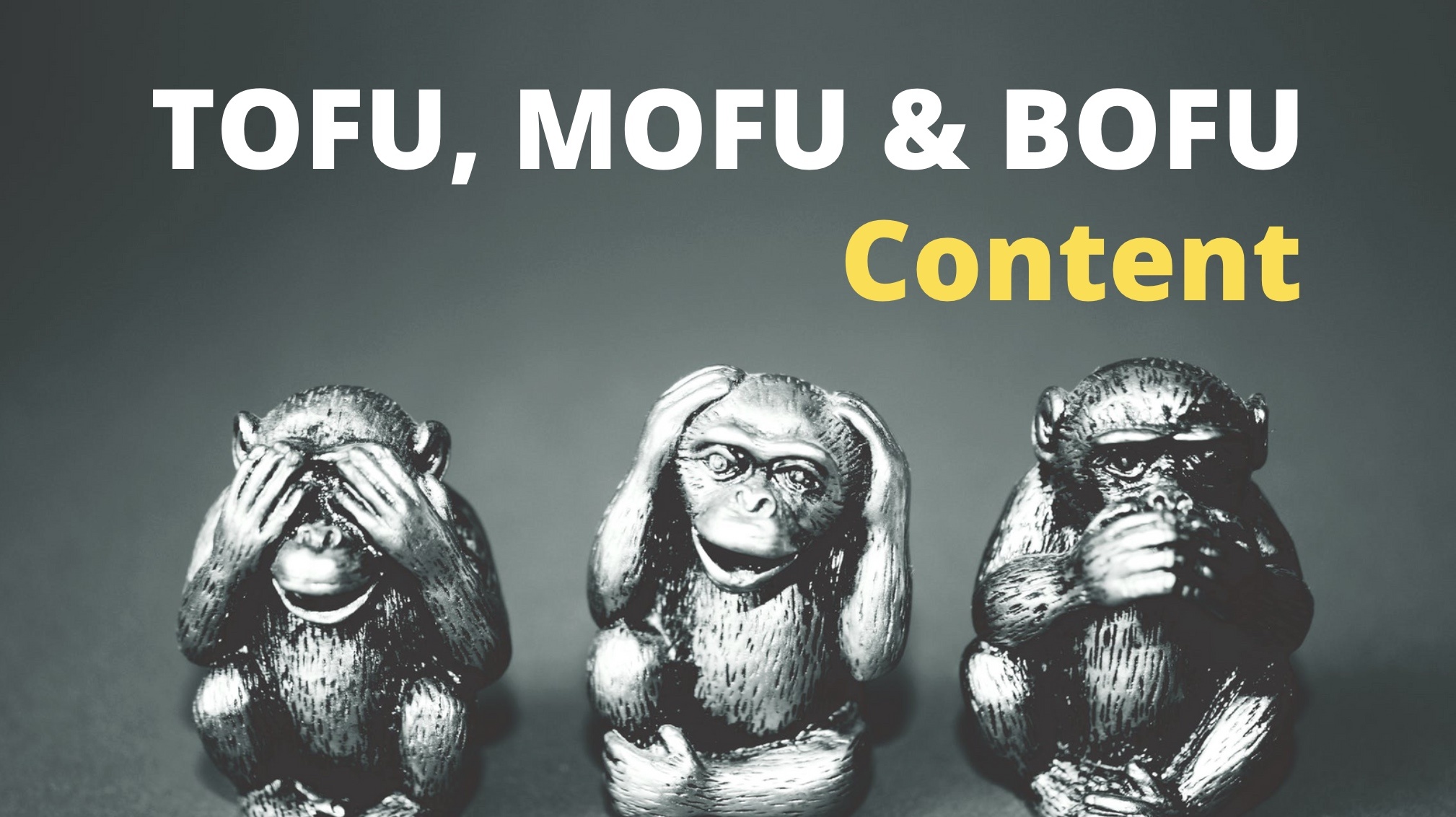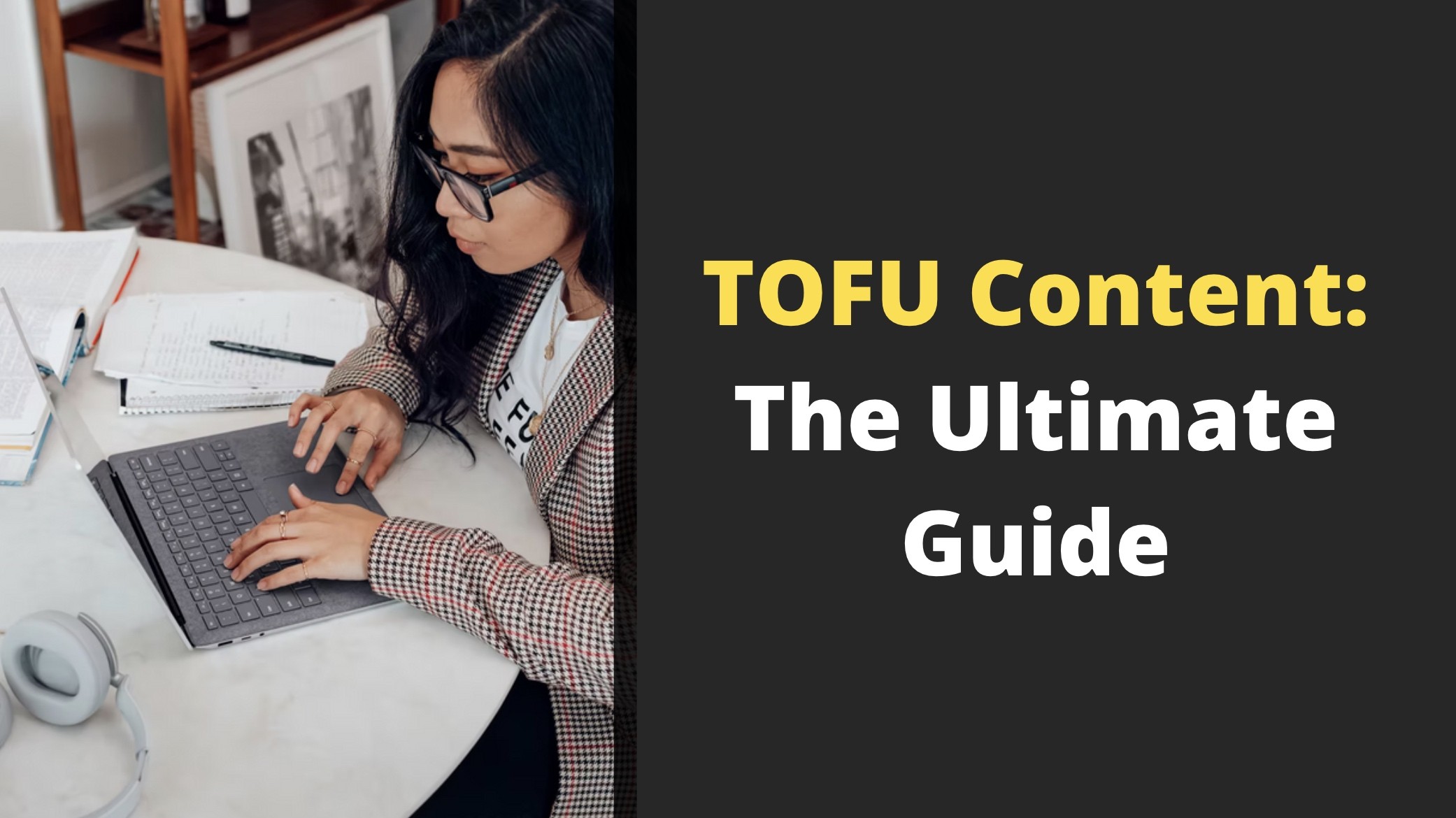How To Create Your Copywriting Swipe File (Bookmark These Collections!)
May 31, 2021 | Sean Foo

If you ever blanked out and can’t seem to think of that next witty line or a killer headline that needs to be written – congrats, you are not alone!
One of the best ways to combat mental blocks and always stay inspired with ideas is to have a handy swipe file at your disposal.
At our agency, we have a swipe file of some of our best works and other incredible works of other brands to refer to when we face difficulty crafting copy and content – especially when it’s crunch time and a deadline is looming!
Thankfully, we have you covered. Here’s what you need to know about swipe files, awesome ones you can refer to, and how to create your own personal collection.
What Is A Swipe File & Why You Need It (No Matter How Creative You Might Be)
A swipe file is simply a collection of the best copywriting (or content) and marketing examples you have encountered online and is so awesome that you saved it for future references.
It could be anything from landing page copy to headline formulas, email subject lines, content articles, and even call-to-action button text.
While you might believe you are a copywriting genius, even the best will need help from time to time.
Certain industries, niches, and mediums follow the same patterns and it will be a grand waste of time if you are trying to reinvent the wheel.
Remember – the results are what matters!
With a swipe file, you will be saving valuable time with winning examples and learning from some of the best copywriters out there.
A Collection Of Swipe Files To Bookmark
Without further delay, here is our collection of swipe files to help you get inspired and learn from to supercharge your copywriting and content creation abilities.
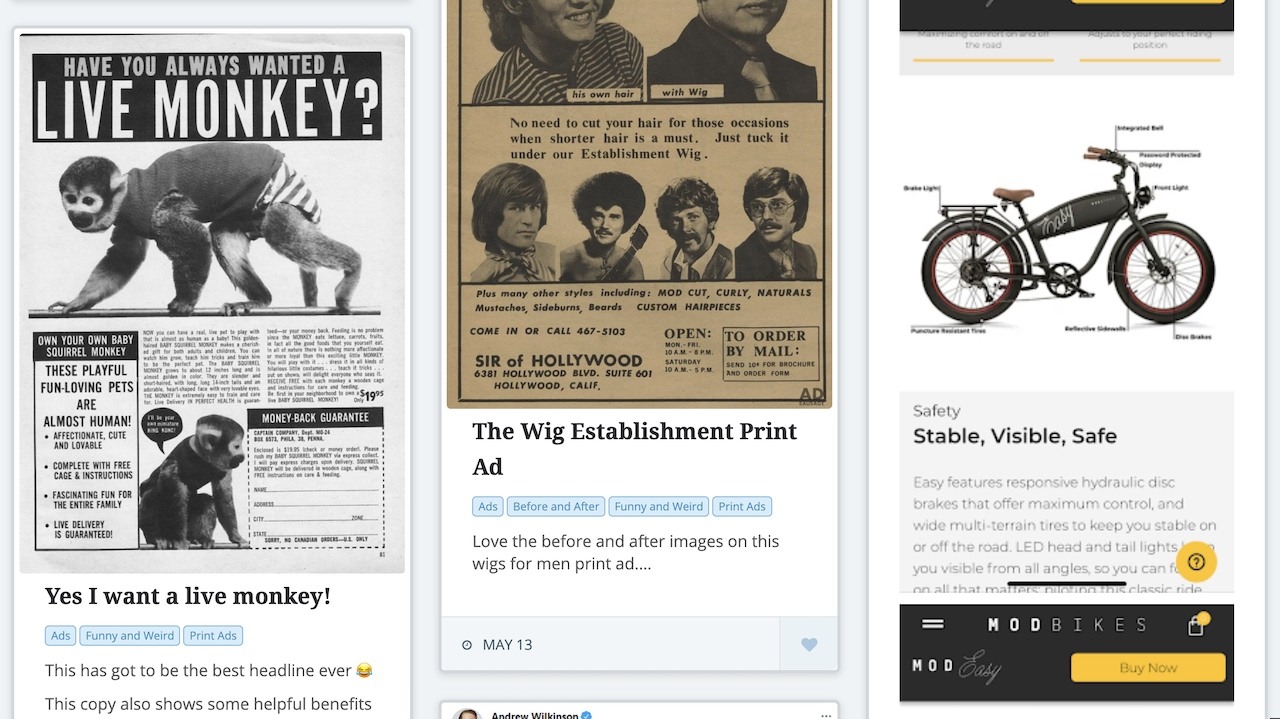
Here are our favorite collection of swipe files that’ll prove useful for the majority of your copywriting projects:
1. SwipeFile.com
Curated by Neville Medhora of KopywritingKourse, this swipe file (or swipe library) contains a wealth of copywriting resources that include everything from ‘About Pages’ to advertorials, landing pages, and billboards.
2. Swiped.co
This is another go-to resource swipe file that you can browse through and learn from.
You can browse through copywriting examples from the past and present to find classic angles you can adapt and spin for today’s modern audience
3. Really Good Emails
With over 8,500 email examples that showcase both the copy and design, you’ll definitely be spoiled for choice when it comes to resources to write the perfect email.
4. Swipefolder
Swipefolder is another good consolidation of marketing and copywriting inspiration to help you write copy to convert your audience better. While it’s rather new, it seems promising as you can even browse through niches!
But that’s not all folks! Here are some mini-swipe files and resource examples from winning brands that you should check out as well.
Landing Page Swipe Files:
Instapage’s 110 Landing Page Examples
Unbounce’s Collection Of 34 Winning Landing Page Examples
Crazy Egg’s 30 Landing Page Examples With Breakdown
Databox’s High Converting Landing Page Examples
Email Swipe Files:
GetResponse’s Welcome Email Swipe FIle Collection
SmartMail’s Ultimate eCommerce Email Template Swipe File
Rejoiner’s eCommerce Email Marketing Examples
Facebook & Instagram Ads Swipe Files:
Adespresso’s Facebook Ad Examples Collection + Instagram Collection Swipes
DigitalMarketer’s Facebook Ads Swipe File
Karola Karlson’s Instagram Story Ad Examples
Sh1ft’s Collection Of The Top 100 Instagram Ads
Headline Writing Swipe Files:
Jeff Bulla’s Blog Post Headlines Swipe File & Formulas
Kopywriting Kourse’s Copywriting Headlines That Sell Collection
Eugene Schwartz’s 127 Winning Headlines Collection
Copyblogger’s Magnetic Headlines
Sales Funnel Swipe Files:
Russell Brunson’s Sales Funnel Swipe Files
Autogrow’s Ultimate Business Sales Funnel Swipe Files (Paid) + Their 17 Best Sales Funnel Examples
Lead Funnels’s Collection Of 114 Unique Funnels Swipe Files (Paid)
Voila Norbert’s Ultimate Sales Funnel Examples
Build Your Own Digital Swipe File Collection In 5-Steps
There is nothing better than creating your own digital swipe file. You can customize it however you want and you’ll be able to save unique inspirational pieces as you explore the world wide web!
While the curated swipe files above will no doubt be helpful, you’ll want to expand your knowledge base just the way you want it.
Here’s how to create your own swipe file in just 5 simple steps.
1. Set Up Your Swipe File Storage
By far, the simplest way to set up your swipe file is to use Google Drive as your headquarters.
You can easily set up category folders where you can just drag and drop screenshots or create Google Docs to curate multiple swipe files into one document.
When you are starting out, it just has to be functional, easy to access, and a breeze to store.
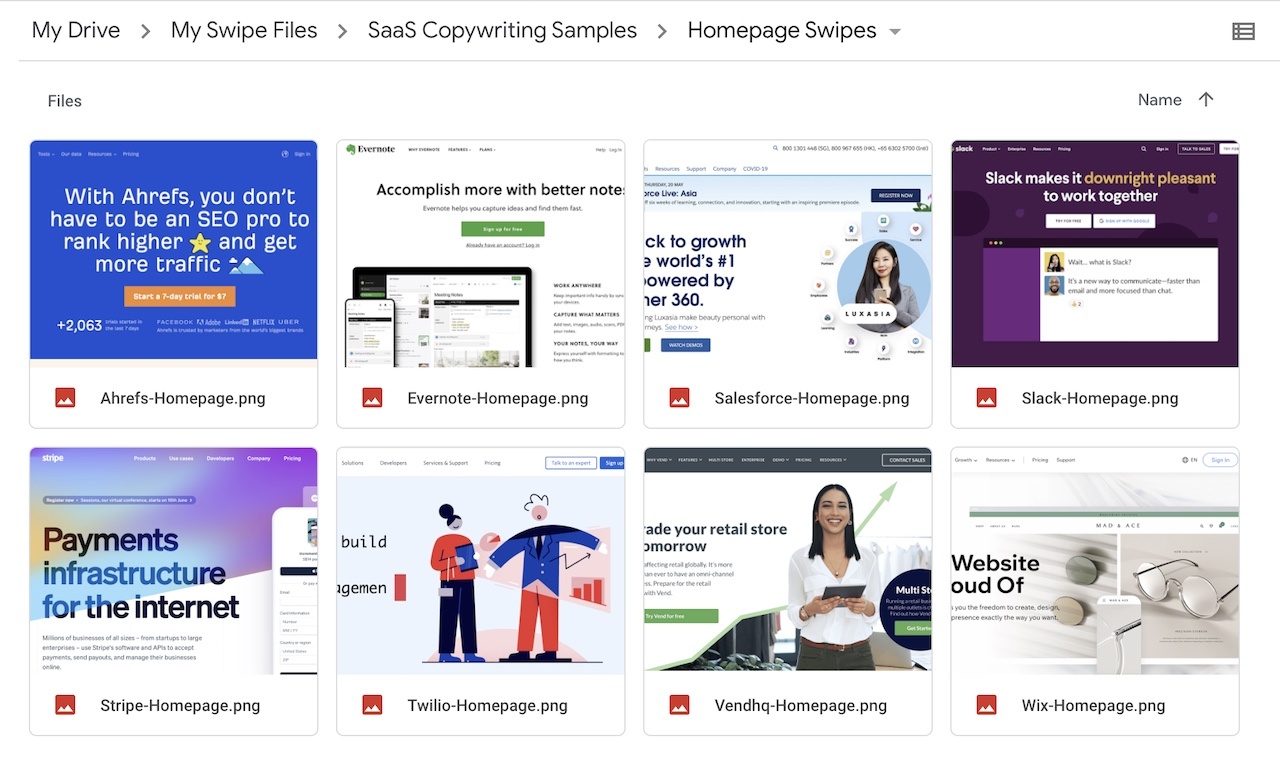
If you want to go fancier, you can always use tools down the line such as Trello or Evernote to consolidate your swipe files together.
2. Create Categories On What’s Important To You
The next step is to ask yourself – what type of swipe files are important to me? What type of projects do I regularly write on or develop?
For some, it could email series while others could be sales copywriting projects that revolve around landing pages and conversion copy.
In Google Drive, simply create new folders to categorize your swipes. For example, if you are a conversion copywriter and you deal with writing copy for landing page, you can create folders such as:
- Landing Pages: Hero Sections
- Landing Pages: Awesome Headlines
- Landing Pages: Call-To-Action Examples
- Landing Pages: Social Proof Examples
- Landing Pages: Offers
- Landing Pages: Testimonials
When you have a good categorization system, for every landing page example that you encounter (and swipe), you can easily throw them into the right folder for future reference.
The last thing you want to do is to go treasure hunting for an awesome swipe due to being disorganized!
3. Start Swiping & Collecting
What constitutes a swipe-worthy file that you should save? Does it make sense for me to spend time analyzing it and referring to it in the future for my projects?
A great way is to ask yourself a few simple questions:
- Is this a good example with some unique takeaways (for my projects, niche, industry, potential clients) that I can use in the future?
- What makes this piece different from the other examples? (Maybe it’s the conversions, amount of proven sales, or a recognized control)
- Does this piece suit my tone of voice, industry, value proposition, and offers?
- Is this piece covering a common argument in a different and unique way that I haven’t thought about before?
- Will going through this piece give me inspiration and more creative ideas to develop better content & copy?
While it might be tempting to just screenshot and save anything & everything that seems interesting, you should only consider worthy additions to your swipe file if they fulfill the above criteria.
4. Add Annotations To Your Swipes
When you upload a swipe file to your collection, don’t just leave it sitting in limbo.
A good practice to have is to immediately note key aspects of the swipe that adds value to you.
It can be:
- How the argument or offer is being presented
- The big idea or take away from the copy
- The particular angle being used to drive home the message
- The type of testimonials or social proof being showcased
- How prices are being presented
- The tone of voice being utilized
- How objections are being preempted
- The messaging hierarchy
- The emotions being portrayed or trying to invoke
While it is impractical to annotate every single detail, be sure to highlight key sections that are valuable to your learning & inspiration gathering.
There are many tools you can use to quickly write notes on and annotate a screenshot such as Good Annotations and CloudApp.
For example, this is an annotation made using Good Annotations.
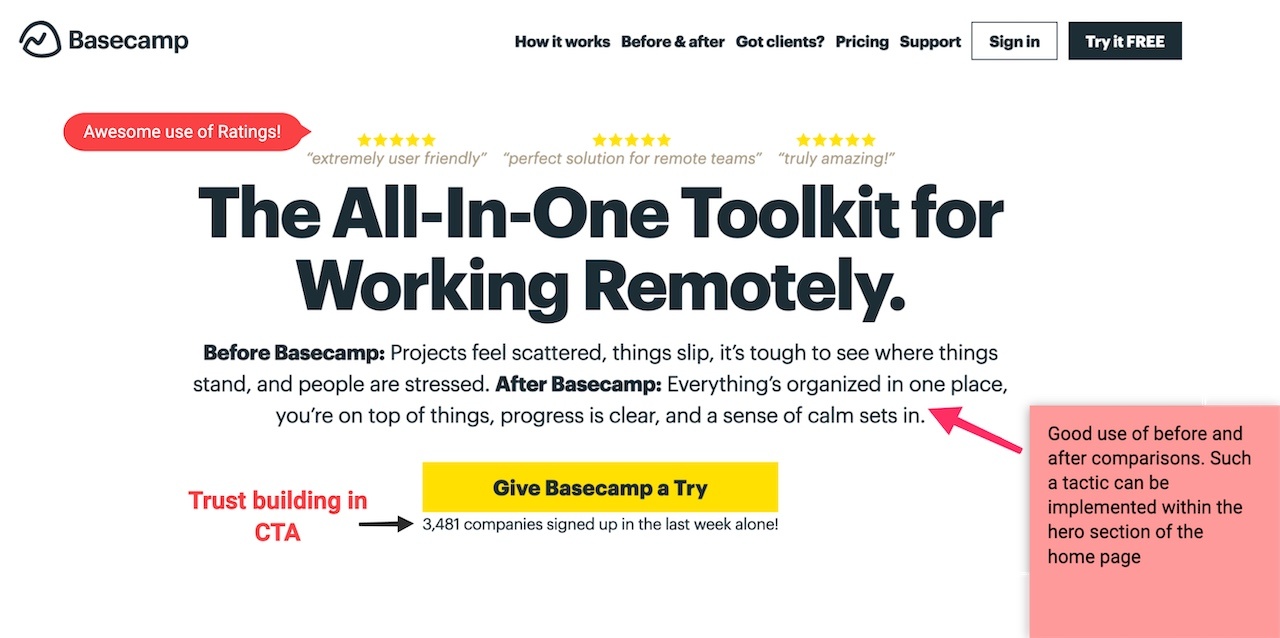
If you are more basic, you can simply place your screenshot swipes onto a Google Doc and write comments to annotate them there – whichever is more comfortable for you.
5. Make It Physical – Print Out Your Swipes
Sometimes, going old-school and having hard copy swipes next to you is one of the best ways to have your swipes on hand.
Maybe your internet connection is down or perhaps you don’t want to have multiple screens open that sometimes can be highly distracting.
By printing out your favorite swipes, you’ll be able to refer to them whenever you want and even bring them along to a coffee shop to study them during your spare time without lugging your laptop along.

How To Use Your Swipe File Effectively
Truthfully, you don’t need to overthink how to use your copywriting swipe file effectively, all you need is to establish 3 simple habits as your work on your projects.
A. Before Every Project Do A Refresher Scan
A good habit to take is to prepare the relevant swipe files and keep them on hand when you are embarking on a new project.
Do take a few minutes to scan through them, especially the ones that match the niche and purpose that you are writing on.
It’ll help you with ideation and as well as serve as a quick reminder on the key elements that winning pages all share.
B. Seek Inspiration From It When You Have A Mental Block
Mental blocks are horrible and the last thing you want to do is to Google aimlessly around or take a coffee run – remember to use your swipe file!
Simply note down the key areas you are having trouble writing – maybe it’s the offer or you are facing headline issues.
Then dive deep into your swipe files to draw inspiration and ideas. This is one of the fastest ways to get back into the grind of writing when you have suddenly stalled.
C. Curate Memorable Examples As You Work & Browse
Sometimes you might stumble across a gem of a landing page or perhaps this headline was just so awesome it caught your attention.
Do remember to quickly screenshot it, annotate it and then throw it into your swipe folder.
This will allow you to build your swipe file naturally and in a non-urgent mode when your judgment is still good.

Start Building Your Swipe File Today
Writing an awesome piece of copy or an engaging content piece isn’t easy – you will get moments of frustration when you run dry of ideas or can’t think of the right angle to frame your argument.
Thankfully with a swipe file, you’ll have tons of copywriting examples on hand that you can draw upon like a well of knowledge.
So get swiping and start building your arsenal of copywriting ideas today!
Need a copywriting project done?
Let us help! Simply contact us here and we’ll be in touch!