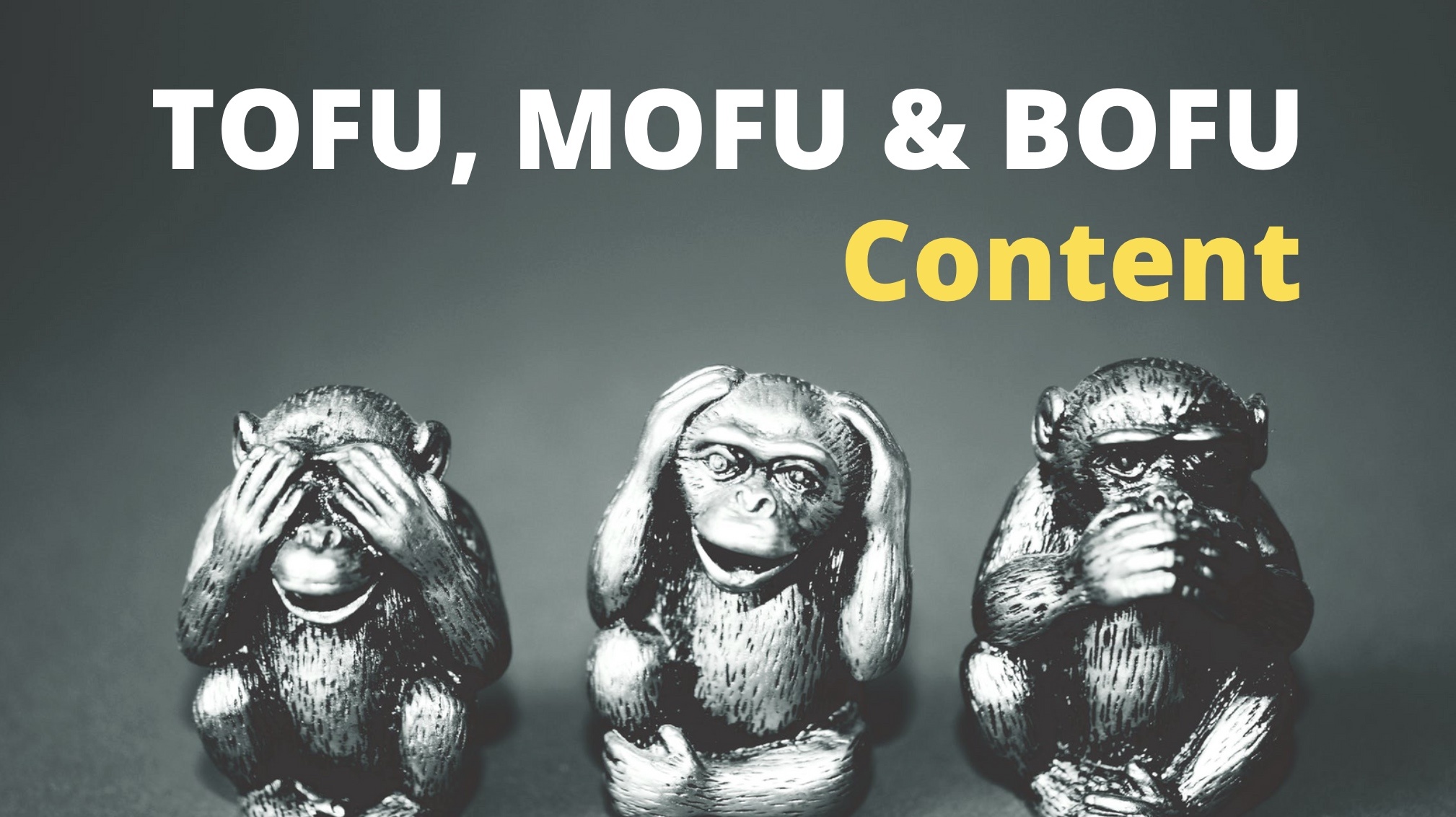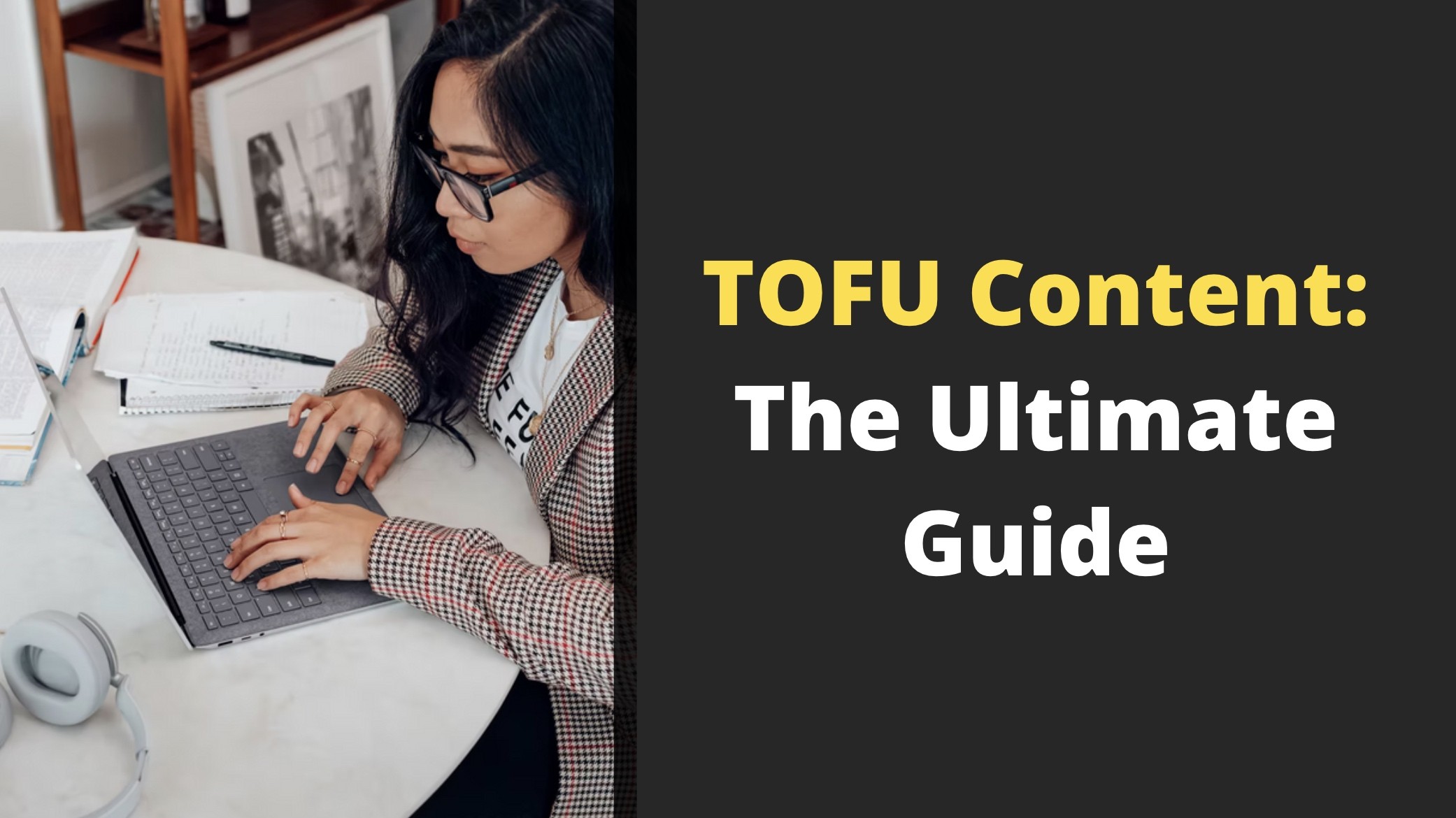21 Content Marketing Metrics To Track For Maximum ROI (The Ultimate Checklist)
June 23, 2020 | Sean Foo

Content marketing is highly effective but it can be costly if it isn’t reaching the marketing goals for your business.
While having a solid strategy, well-crafted content and strong distribution channels are important for success, understanding the right metrics to measure will allow you to effectively analyze the performance of your investment.
In this article, we will go through a checklist of 21 content marketing metrics that will help you determine if your content marketing efforts are on the right track.
It is the same set of metrics that we monitor for every content campaign that we handle for our clients, allowing us to consistently grow their traffic, engagement and conversions.
A Checklist Of 21 Content Marketing Metrics You Must Track
Audience Interaction Metrics:
1. Pageviews
2. Unique Pageviews
3. Bounce Rate
4. Page Depth
Audience Acquisition Metrics:
5. Traffic
6. Traffic Sources
7. New Users / Returning Users
SEO Performance Metrics:
8. Organic Traffic
9. Referral Traffic
10. Domain Authority
11. Backlinks
12. Organic Keywords & Rankings
13. Traffic Value
User Engagement Metrics:
14. Social Likes & Shares
15. Blog Post Comments
16. Average Time On Page
17. Pages / Session
18. Average Dwell Time
Conversion Metrics:
19. Leads Generated
20. Conversion Rate
21. Content Marketing ROI

Audience Interaction Metrics:
Understanding how your audience interacts with your content on your website is the first step to measuring the performance of your content campaign.
These metrics give a quick snapshot of the traction that your content is getting.
1. Pageviews
Pageviews indicate the total number of times a page or post on your website is viewed.
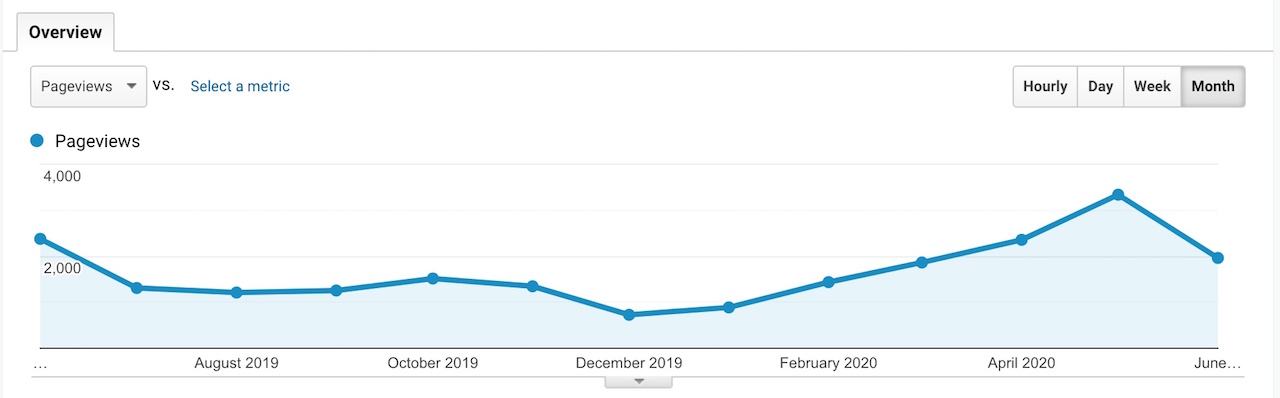
When you are creating and publishing content, the pageviews metric will give you a basic indication of how well your content is performing – which posts are attracting the most attention and you can compare the popularity of a particular post with the others.
It is important to note that multiple views of the same page by a user is counted. That means if a reader views a page or post repeatedly, it is still counted in.
Someone refreshes six times on your post? That counts as six page views.
Pro-Tip:
Use this information to discover your top 25 pages with the most pageviews, these are the topics for a certain time period that are performing the best which audiences love the most.
Use this information to adjust and optimize your content strategy.
How to access pageviews:
In Google Analytics, head to Behavior > Site Content > All Pages.
You can adjust the time period to coincide with the start of your content campaign to see its performance from day zero.
You can also click on each individual page or post to see the pageview performance over time.
2. Unique Pageviews
A unique pageview shows you the number of sessions a page is viewed one or more times.
That simply means, if a particular user views the same page or post seven times in a session, it is still counted as one unique pageview.
This allows you to have a more refined view of your content performance, especially if you and your team frequently check on your own content after uploading.
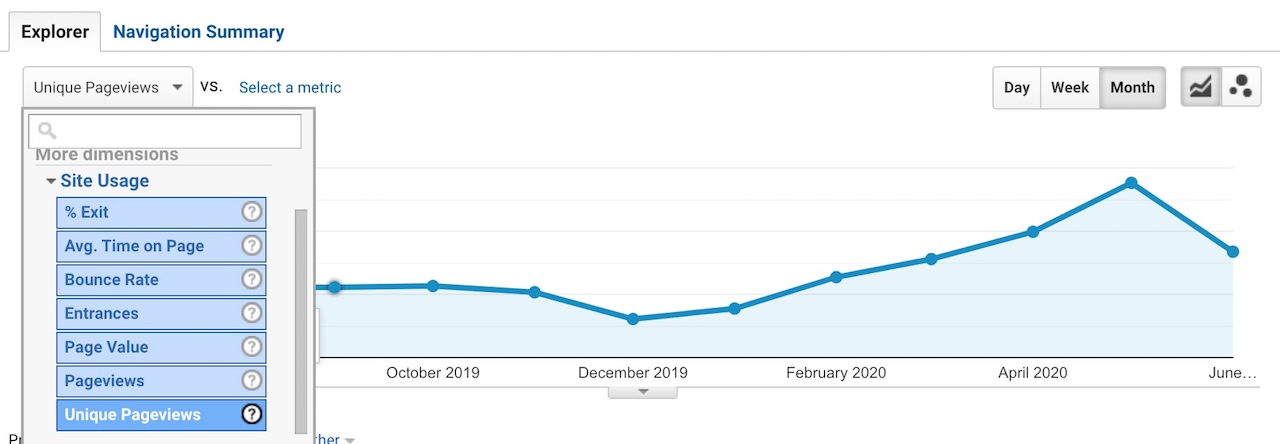
What is a session?
It is the time where your user is interacting with your website (browsing your posts, visiting your product pages, downloading your e-books) before they leave.
How to access unique pageviews:
In Google Analytics, head to Behavior > Overview > Sort by Unique Pageviews
3. Bounce Rate
Bounce rate showcases the percentage of users on a particular page that left it without interacting with the page or visiting any other pages on your website.
If someone finds your blog post on the Google search results, they click on it and read it and then close the window – that is a bounce.
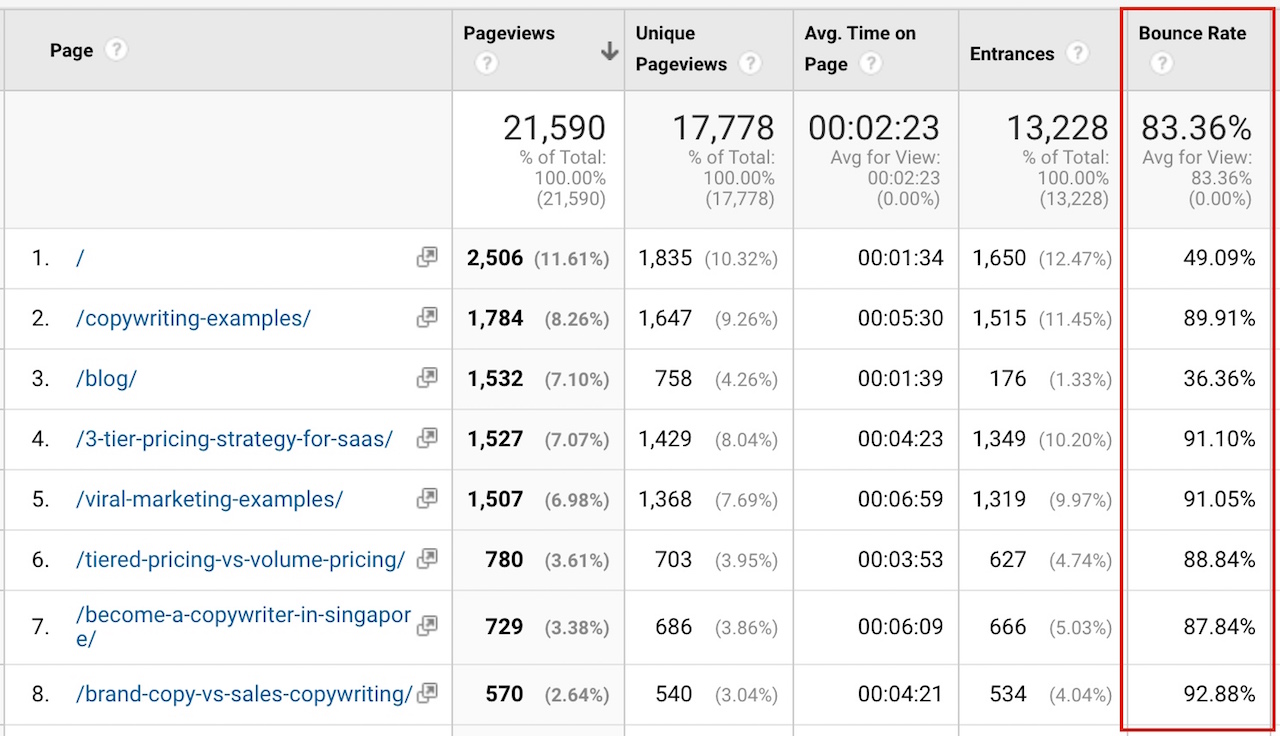
Depending on your website, a high bounce rate can be worrying especially if they are your money pages (pages where conversions mean either lead generation or a direct purchase).
If you own an e-commerce website, that means people are not converting and you are losing sales. If you have a squeeze page where you trading a piece of resource content (e-book, infographic, checklist) in exchange for an email, and that page has a high bounce rate
Does a high bounce rate signal doom & gloom?
Well, it depends on the type of content you are publishing. A blog post that is highly informational might have a high bounce rate because your visitor might just consume your content and get all the information they need and just leave.
However, if you are creating an in-depth post that is promotional towards a product, service or course you are trying to sell
One great example of a blog post where the bounce rate is a crucial measurement of success is Copyhackers’s guide on guesting posting where the end goal is to get readers to do one of two main things:
– Visit their ‘master of guest blogging course’ product page
– Or download their PDF guide that promotes their guest blogging course.
A high bounce rate here would mean they aren’t getting the conversions they want and that’s bad!
What causes a high bounce rate?
It could be because of a slow page load speed, perhaps your call-to-actions and offers were weak or your content wasn’t engaging enough to spur your reader into action.
How to access bounce rate:
In Google Analytics, head to Behavior > Overview > Sort by Unique Pageviews
4. Page Depth
Page depth tells you the average number of pages your user visits per session beyond the page that they first land on.
So if a user visits your blog post and then they click to your ‘about us’ page and then visits your homepage, visits yet another blog post and then closes the window.
That gives you a page depth of 3 (they visited 3 other pages after your blog post).
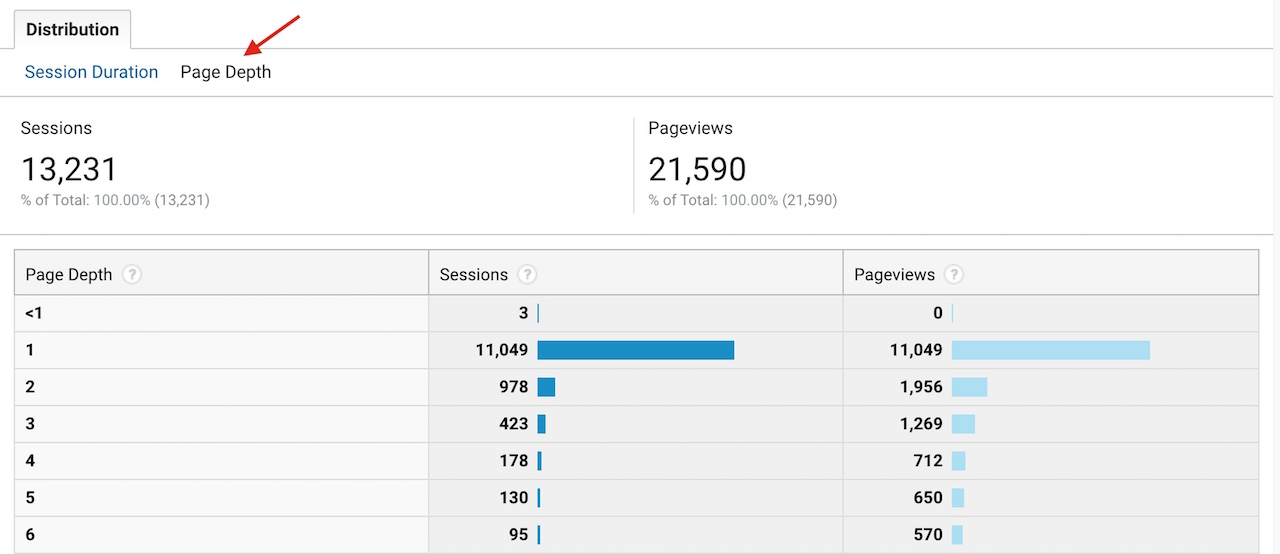
Your goal is to increase the user page depth, especially if you are building a readership through content marketing and want to direct the attention you have earned towards your money pages.
Here’s 3 tips to increase your page depth
– Interlink to relevant posts and pages within the content each blog post or page
– Make navigation easy and intuitive
– Writing engaging content that inspires action or curiosity
How to access page depth:
In Google Analytics, head to Audience > Behavior > Engagement > Select Page Depth

Audience Acquisition Metrics:
Where’s your audience coming from?
This is one of the most important questions you have to ask yourself (or your content marketer) as your content campaign is underway.
It not only will give you valuable insights on the right channels to double down your investment (or at least check if things are working), but also discover new insights that can open up interesting avenues to distribute content to.
5. Traffic
Traffic is simply the number of users or visitors to your website from every possible source (including organic, referral and social).
Traffic is essentially the lifeblood of your website and is what your content marketing campaign is supposed to bring.
Without traffic, there can be no brand awareness, no conversions, no lead generated and definitely no online sales done.
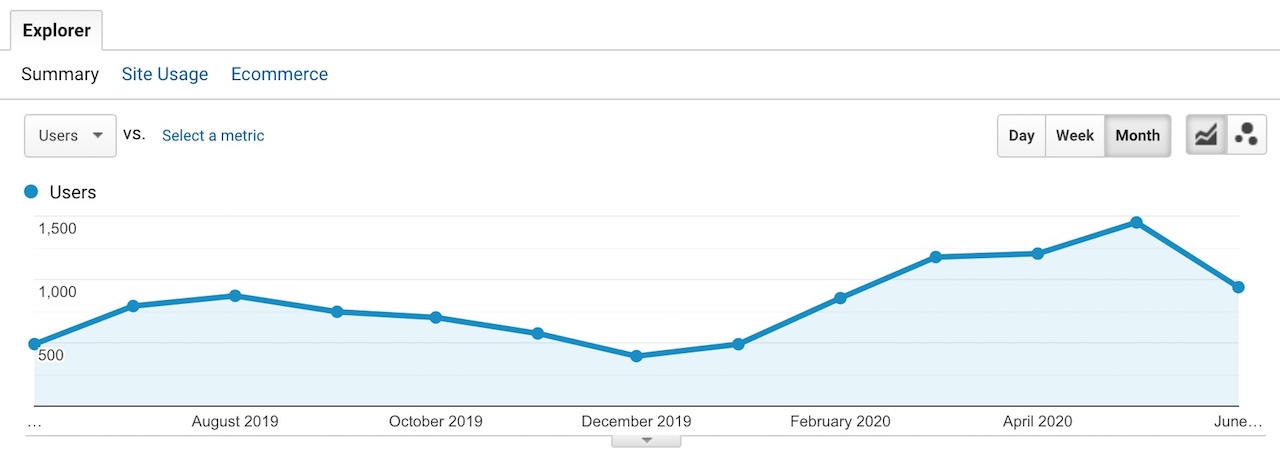
How to access traffic:
In Google Analytics, head to Audience > Behavior > Engagement > Select Page Depth
Are you getting traffic from the right country?
Depending on your business, you will want to get targeted traffic from a certain country, my Singapore clients want traffic from….well you guessed it…Singapore!
If you need traffic from Australia but somehow the majority of your traffic is coming from The United States, that means your keyword targeting is too general and you’ll have to target local topics and keywords.
Here’s how to filter which country your traffic is coming from:
In Google Analytics, head to Audience > Geo > Location
You’ll be able to discover how users from specific countries are also interacting with your website and content.
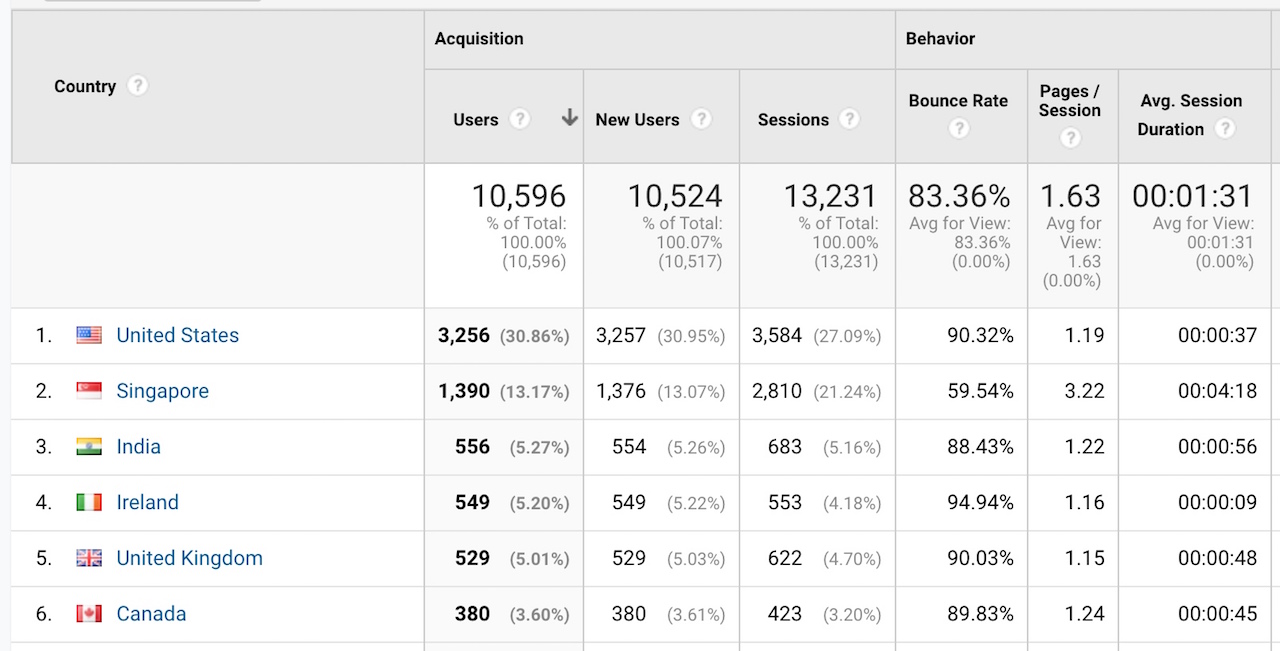
6. Traffic Sources
Traffic sources tells you where your traffic is coming from and when it comes to content marketing it will be one of these three:
– Organic search (from search engines such as Google)
– Referral (people coming from 3rd party site)
– Social (eg. Facebook, Instagram)
Because this is for your content marketing, we will ignore direct traffic, this is especially important if you have a current readership or user base that just heads to your website directly.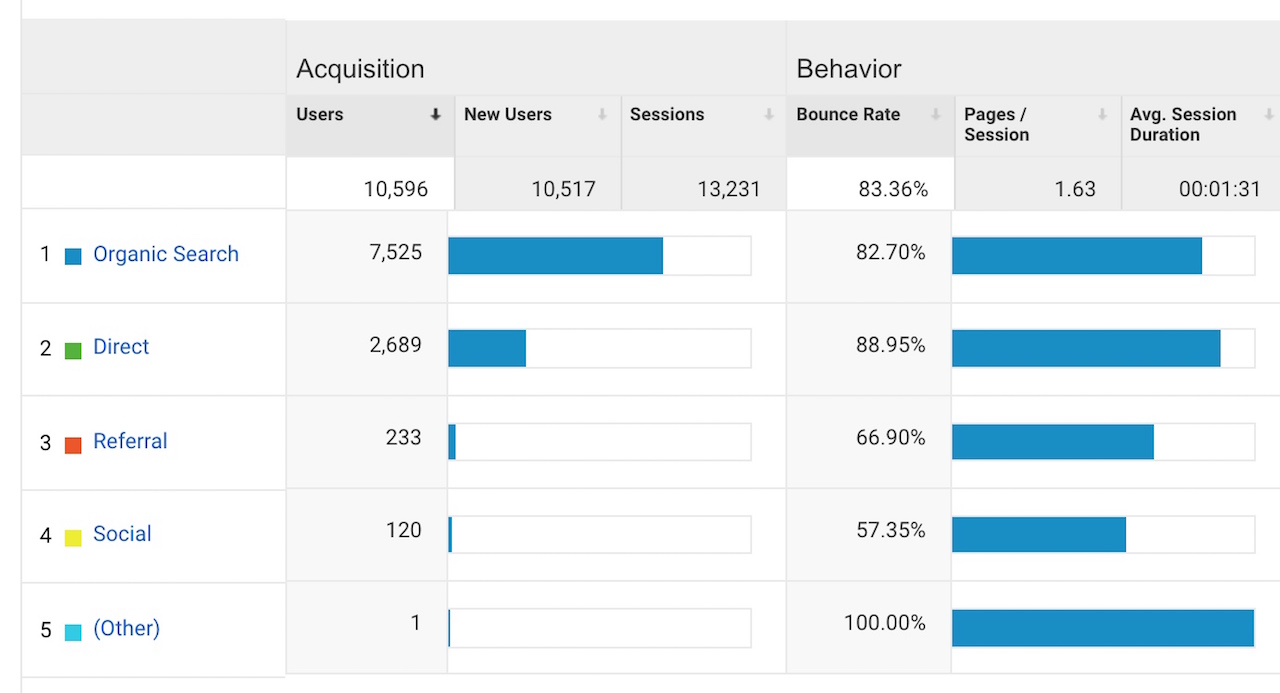
Analyzing your traffic sources will allow you to track the effectiveness of your content strategy and which distribution channels are working the best and which you might want to drop.
How to access traffic sources:
In Google Analytics, head to Acquisition > Overview
or Acquisition > All Traffic > Channels
7. New Users vs Returning Users
This shows the number of new users you are attracting versus the number of returning users that are coming back to your website (eg. to consume more content, learn more or to make a purchase)
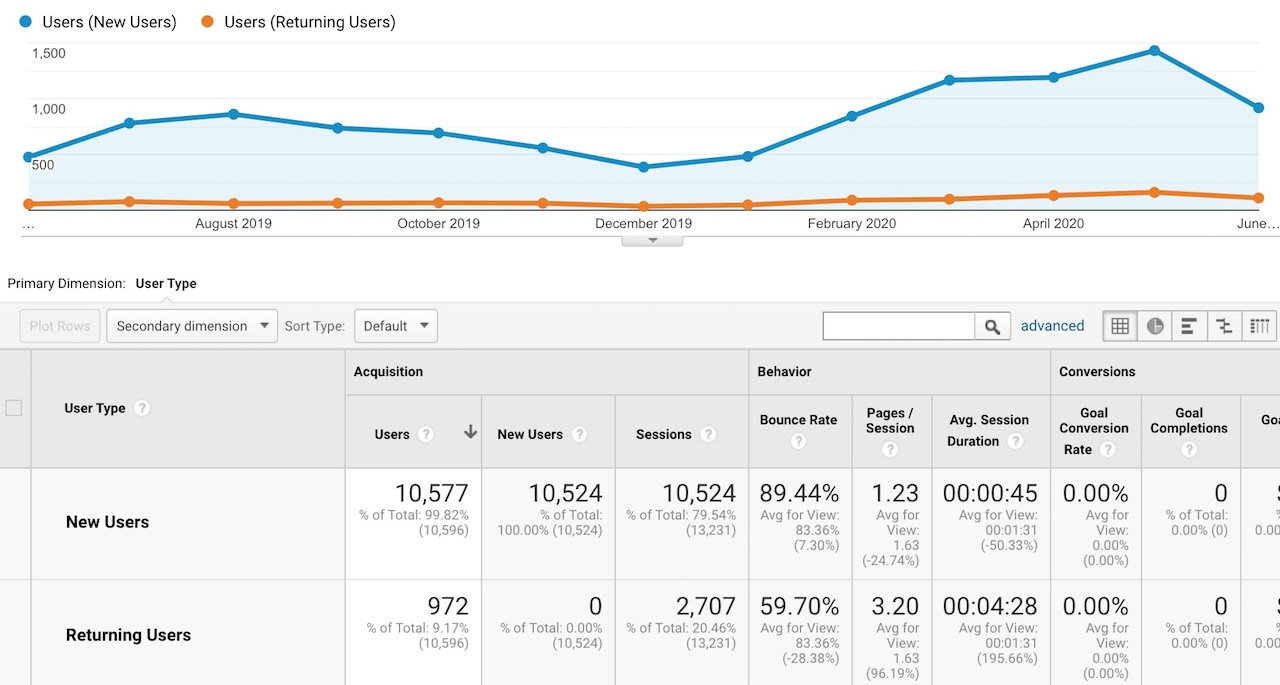
If you just embarked on your content campaign, it will be natural to see a higher number of new visitors while if you are established, you would be focusing on getting a higher proportion of returning visitors.
Ideally, your content should have a good mix of attracting new visitors and encouraging returning users.
After all, almost 50% of buyers will need to interact with up to 5 pieces of content first before they consider engaging with your sales representative.
How to access new vs returning visitors:
In Google Analytics, head to Audience > Behavior > New vs Returning

SEO Effectiveness Metrics:
Content marketing is all about driving targeted traffic and a huge part of it will come from search engines.
These are the core metrics that every content marketer should track to understand if your content (especially blog posts) are properly optimized for search engines, you are ranking for the keywords you desire and if your website as a whole is benefiting from your content campaign.
8. Organic Traffic
Organic traffic shows you the number of users that have found your website or content through a search engine (eg. Google, Bing, etc).
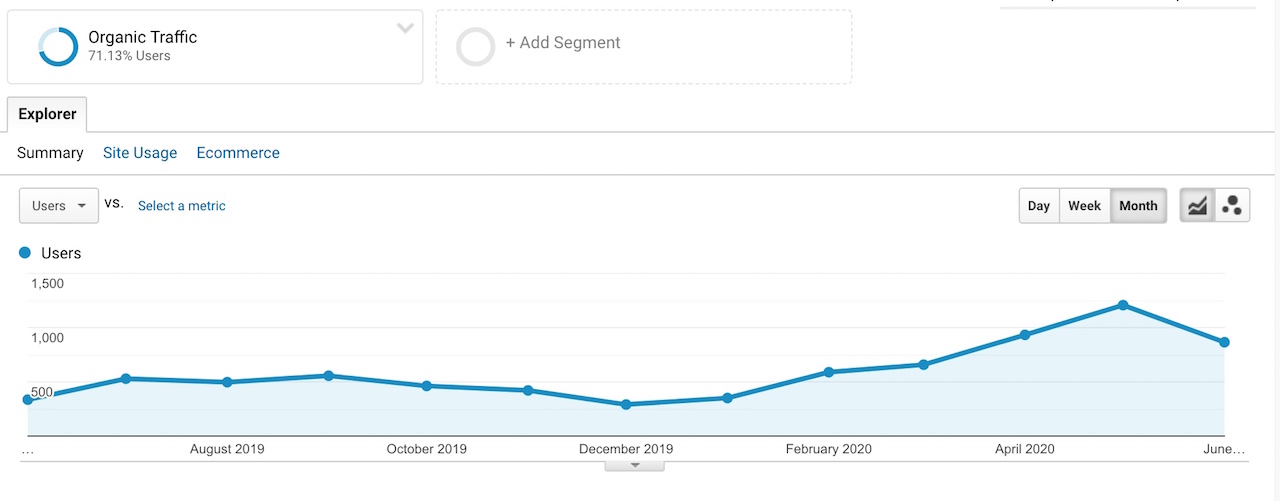
If your organic traffic is increasing consistently over time (we are talking about over weeks and months), then your content and on-page optimization is probably done correctly.
If it isn’t, you might want to double-check for:
– On-page optimization: Headlines, meta description, title tags (h1, h2 etc)
– Indexing problems (eg. noindex, crawl errors and duplicate content etc)
– Targeting the right keywords (keywords with the appropriate difficulty with the presence of search volume)
How to access organic traffic:
In Google Analytics, head to Acquisition > All Traffic > Channels > Check the organic search group
9. Referral Traffic
Referral traffic shows you the number of users that have found your website or content through other websites.
This means people that have found your content or website through links on places that include blogs, forums, lists, publications etc.
If part of your content campaign includes guest posting on publications such as Forbes and Entrepreneur or your paying for sponsored content on blogs or influencer platforms with huge readerships, referral traffic is one important metric you will want to measure.
How to access referral traffic:
In Google Analytics, head to Acquisition > All Traffic > Channels > Check the organic search group
10. Domain Authority / Rating
Domain authority or rating (DA or DR) is a measure of how authoritative, strong or “famous” your website vs other websites around.
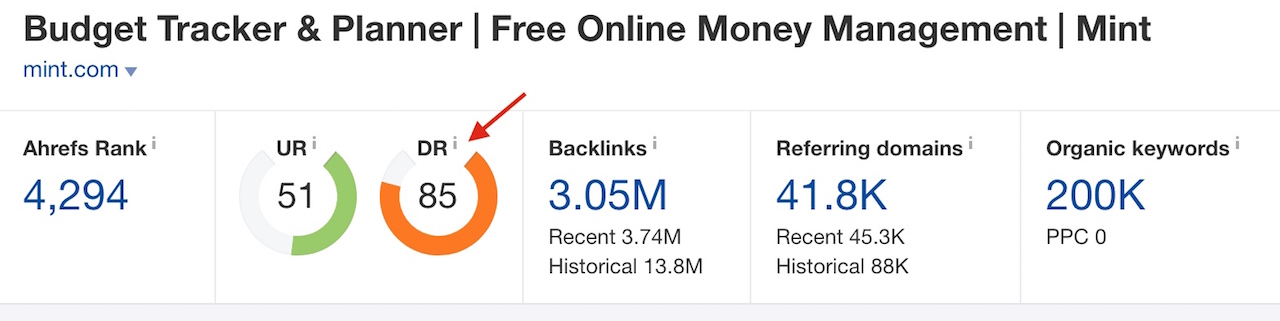
It is a rather broad measurement and while Google denies the existence of domain authority, many SEOs and content marketers today (including myself) still rely on it as a gauge to determine:
– How likely a piece of content written will be able to beat the competition and rank higher (even if the content itself is written better)
– How fast a piece of content will get indexed and ranked
Domain authority or ratings is largely determined by the number and quality of backlinks that are linking to your website’s domain as a whole. Other factors such as your domain’s age are also considered.
A website with a greater number of backlinks that come from authoritative domains (with a high DA themselves) will have a higher DA vs a website that has fewer links and lower quality links.
If your content campaign is doing it’s work well, whether it is guest-posting or content outreach, it should attract high-quality links over time, boosting the domain authority or rating of your website.
How to access domain authority or rating?
Here are a few free ways to do it:
Domain Authority check by Moz
Domain Rating check by Ahrefs
11. Backlinks
Backlinks are the external links that your domain will receive from other websites.
It is one of the key Google ranking factors and a metric that good content marketing seeks to build.
There are a variety of reasons why other websites will link to your domain, it could be to cite a reference from your content or substantiating facts with one of your statistics to directly promote your product or brand.
Just remember to monitor to check if the majority of your links are coming from relevant websites with as high as possible DA or DR.
If you get too many spammy and irrelevant links from low quality (or even questionable) websites, you might want to consider disavowing those links.
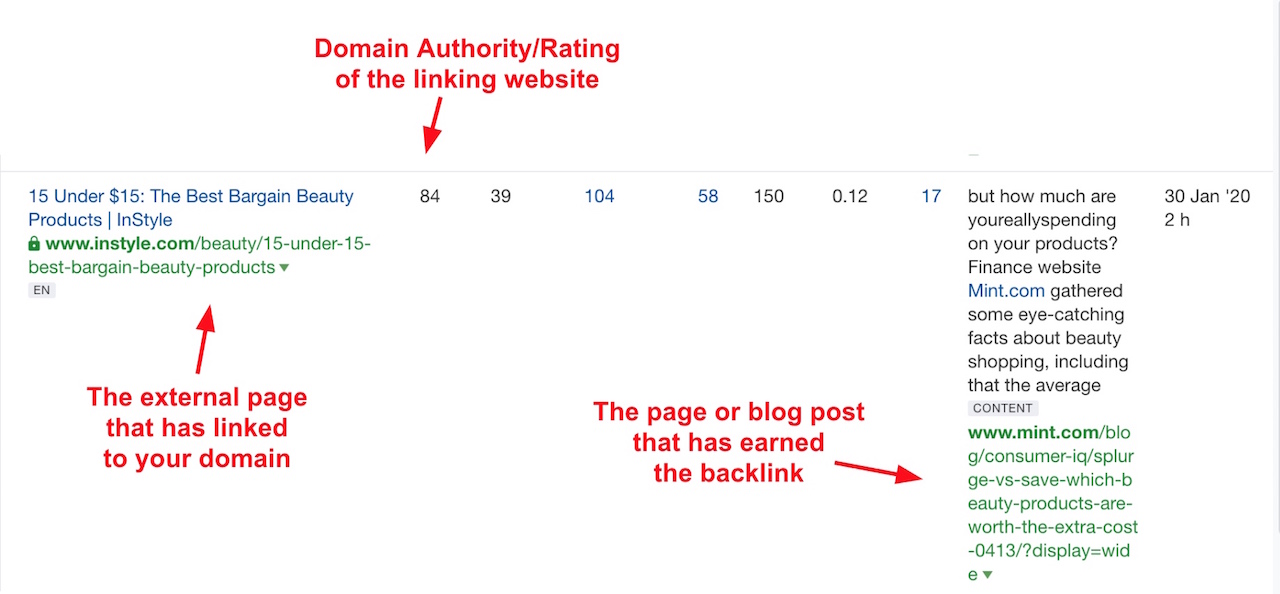
How to access & monitor backlinks?
To do it professionally, you’ll need to invest in SEO tools such as SEMrush or Ahrefs.
I personally use Ahrefs and if you have an account, just go to Site Explorer: ‘Backlinks’ on the left-hand bar and you can sort through the links with various filters such as domain authority of the linking domain and when the link was earned.
Here’s a full guide on how to do it.
12. Organic Keywords
Content marketing is all about driving traffic to your website and that means ranking on keywords that will bring you targeted traffic.
Keep track on the number of organic keywords that you rank for and their rankings (especially in Google’s top 10) is key in determining the success of your content marketing campaign.
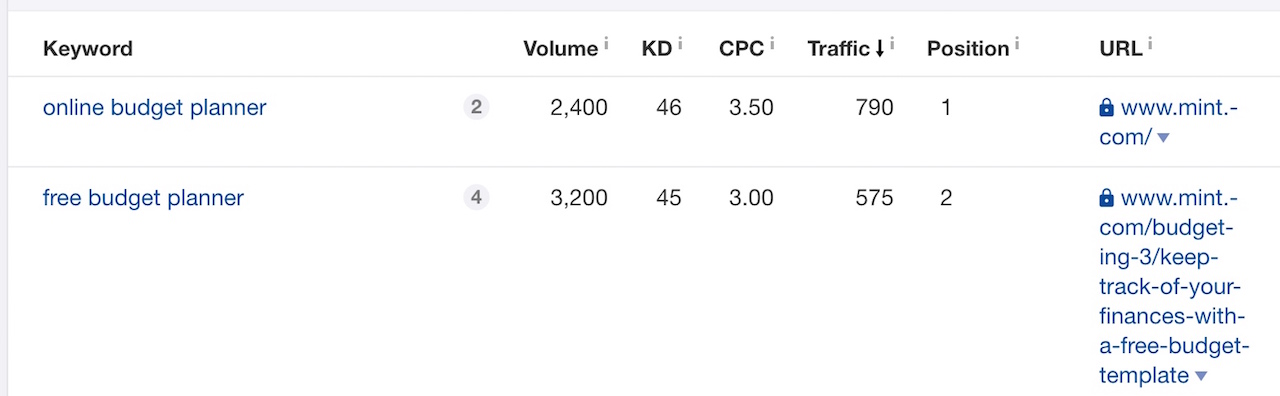
Online tools like Ahrefs allows you to accurately discover which keywords your website and content is ranking for.
How to access & track your organic keywords?
For comprehensive monitoring (plus even alerts), you’ll need to invest in SEO tools such as SEMrush or Ahrefs.
If you are using Ahrefs, just simply head to the left bar on Site Explorer: Organic search > Organic keywords.
13. Traffic Value
Traffic value is the estimated amount of money you would be paying for all the keywords that your website is ranking for if you paid for it via Google’s pay-per-click instead of ranking for it organically.
Simply put, the higher the traffic value your content marketing campaign gets, the better – that is an indicator of commercial intent.
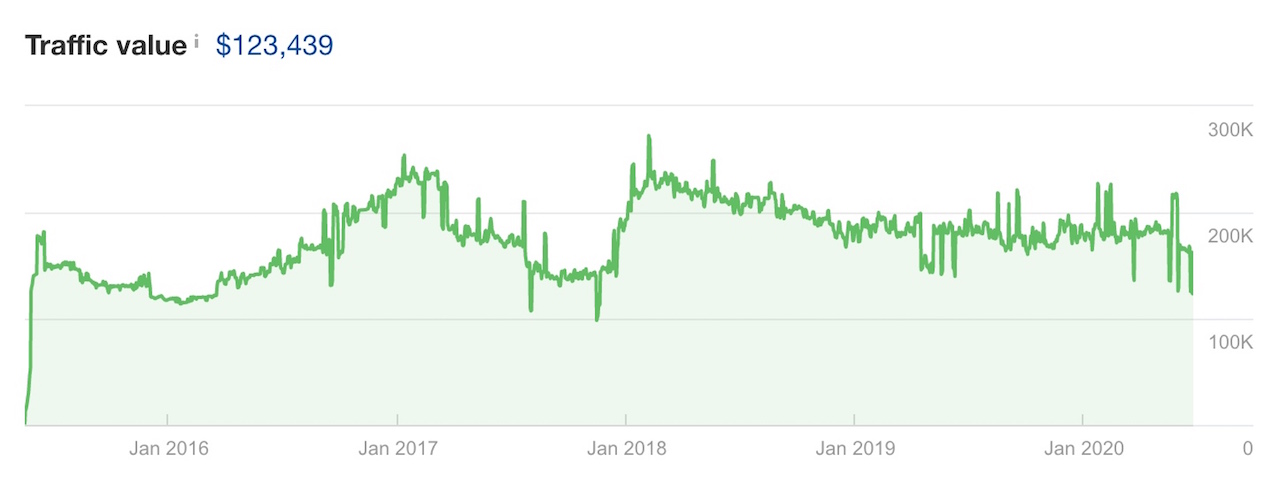
Mall Of America is getting over $123k worth of traffic value every month from the organic keywords they are ranking for
Certain keywords such as ‘top SEO software’ will have a higher traffic value versus informational keywords such as ‘SEO strategies for 2020’, and in a good content campaign, you are probably targeting a mixture of both.
Keywords that have a higher volume with lesser traffic value as well as keywords that have a lower search volume but a higher cost-per-click (traffic value).
How to access & track your traffic value?
To do this accurately, you’ll need to utilize 3rd party tools such as SEMrush or Ahrefs.
If you are using Ahrefs, simply go to the left bar on Site Explorer > Top Pages and just filter by ‘Value’.

User Engagement Metrics:
How effective is your content in helping your users?
Do they find it compelling enough to learn more about your brand and services and even share it with the rest of their friends, family and professional network?
Here are five engagement metrics you’ll have to track consistently to ensure your content’s quality is at its highest.
14. Social Likes, Comments & Shares
Social likes, comments and shares are important metrics to monitor as it highlights how popular and well-received your content is with your audience.
While likes are good and comments are great, shares are the best as it shows that your content is valuable enough for someone to share it with their network – this is where the magic of virality starts. A share means your content’s reach has now been increased.
If you are distributing your content (such as blog posts) through social media such as Facebook, tracking your social likes and shares is important.
The higher the level of engagement (likes, comments and shares) your social audience has with your content, the more likely your content will be seen and dispersed to more existing and new audiences.
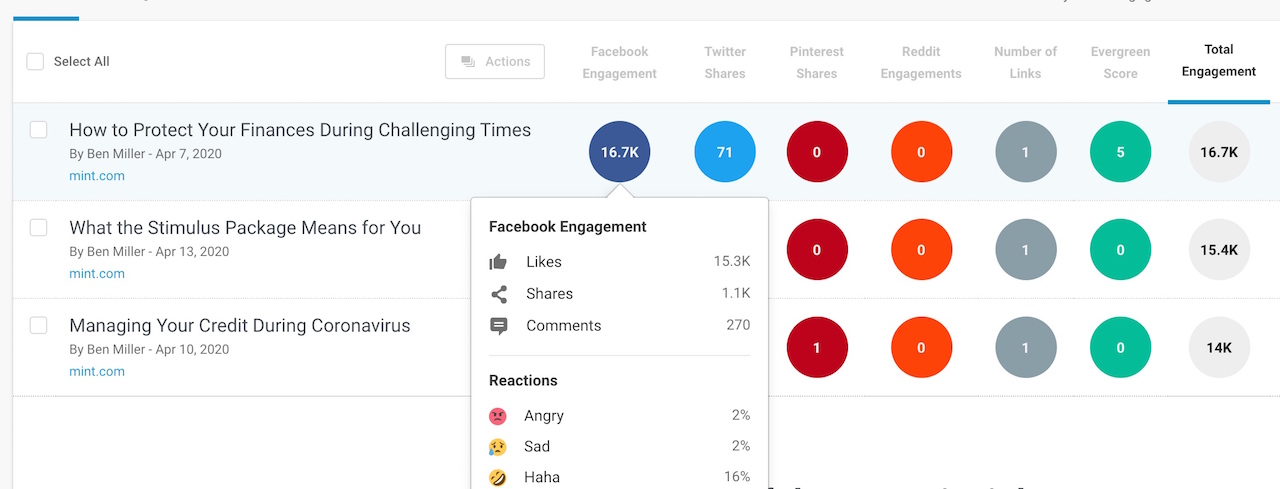
How to access & track your social likes and shares:
While you can manually sort through your Facebook or Twitter feed, save your time and use Buzzsumo instead!
It neatly consolidates all of the social interactions on your content across all of the major platforms that include Facebook, Twitter and even Reddit.
15. Blog Post Comments
Blog post comments are well…comments on your blog post.
This is an engagement signal as well as user-generated content that highlights to Google & other search engines that your content is engaging enough for readers to pen down their thoughts.
Blog post comments aren’t just a way to interact with your readers and to learn about new topics to blog on, comments are proven to affect your rankings.
The more natural and higher quality comments your blog post gets, the higher it will rank and the more organic traffic it will get.
How to access & track your blog comments:
The best (and free way) to check your blog comments is simply through your WordPress platform itself under ‘posts’.
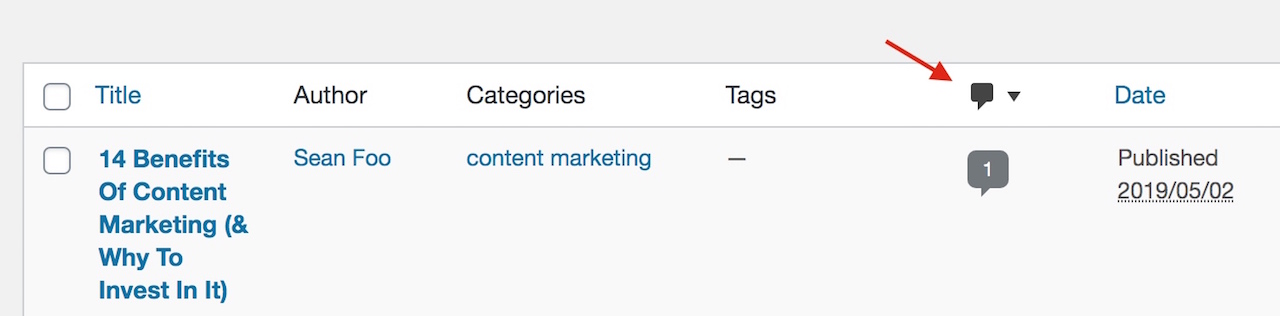
You can easily sort by the number of comments and discover which of your content are conversation starters.
16. Average Time On Page
Average time on page tells you how long your user spends on your page or content post.
This is an important indicator to determine if your content is being consumed from the start to the end.
If the average time on your blog post is low, it probably isn’t engaging enough or the information there isn’t helpful enough.
How to access your average time on page:
In Google Analytics, head to Behavior > Site Content > All Pages.
You’ll be able to see the average time on page for each individual blog post or page on your website as well as the general trend of all your pages together.
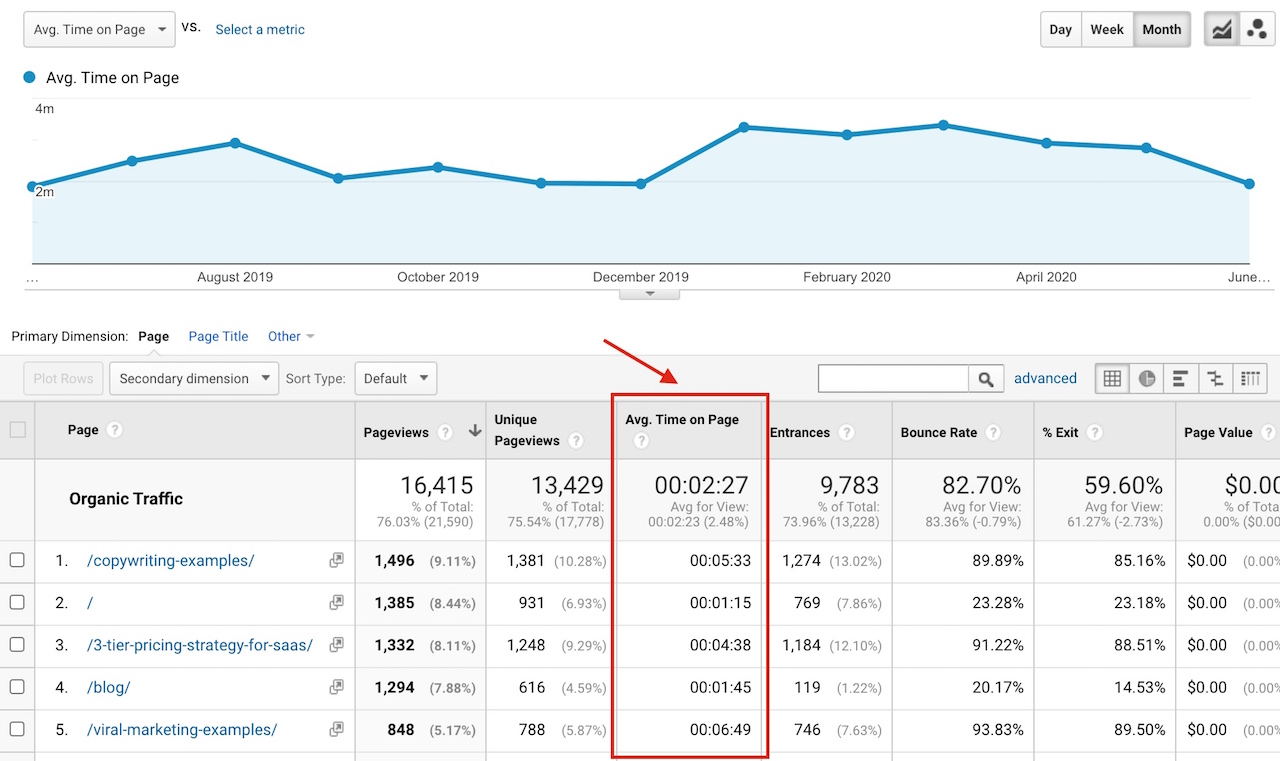
Pro-tip:
While the average time spent on each of your articles will probably be different, it would be smart to gauge how much time will be needed to fully consume it based on the number of words and complexity of the content.
Take two of my own blog posts:
My post on ‘Copywriting Examples’ which has a word count of 2,633 words has an Average Time on Page of 5 minutes and 33 seconds.
Another post on ‘Viral Marketing Examples’ which has a word count of 4,012 words has an Average Time on Page of 6 minutes and 49 seconds.
The longer and more in-depth the content of your post, you should expect a longer time on page if your content is doing a good job.
17. Pages / Sessions
Pages per sessions shows the average number of pages that your users view during a session.
This essentially measures the ‘stickiness’ of your website or blog and showcases how valuable your content is to your reader.
The better and more helpful your content is (with good interlinking to even more content on your site), the more motivated your reader will be to dive deeper into your site and explore more pages.
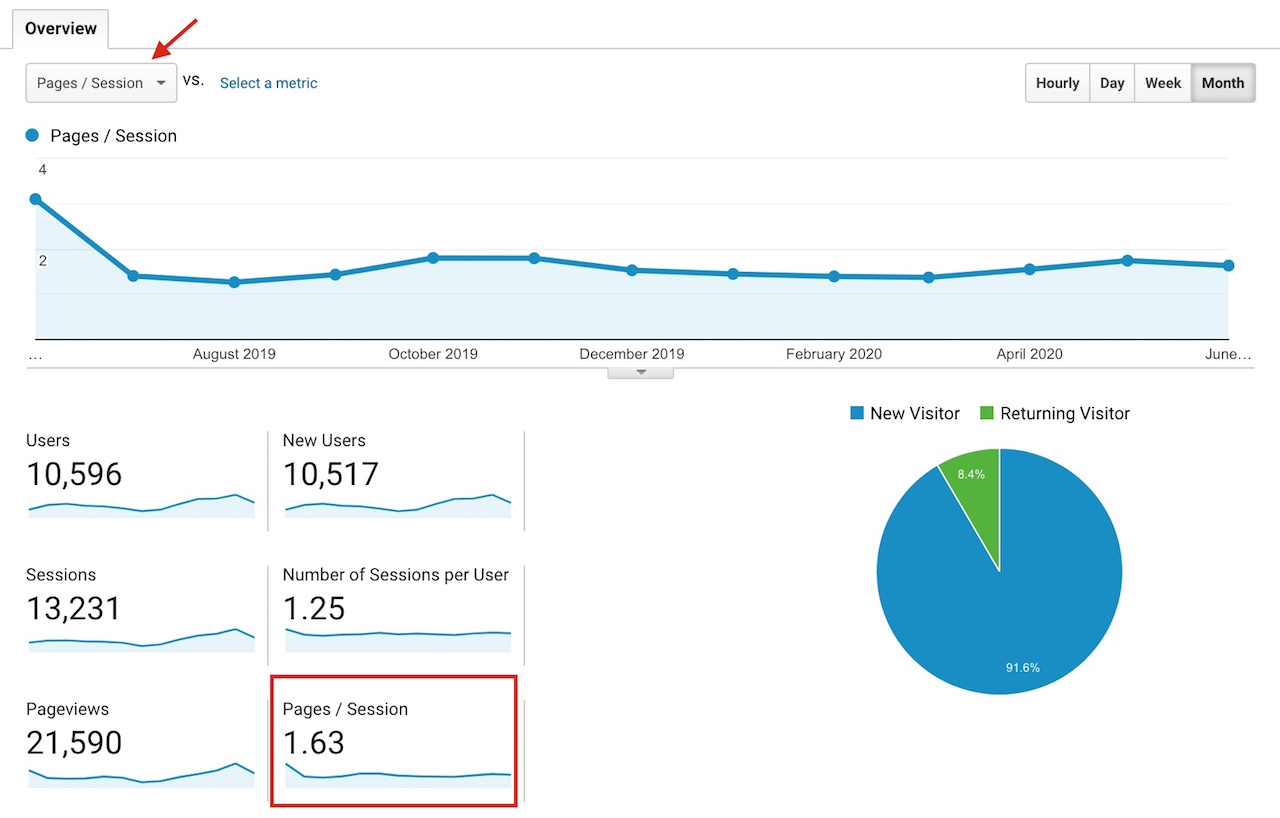
How to access your average time on page:
In Google Analytics, head to Audience > Overview > Pages/Session
18. Average Dwell Time
The average dwell time on your website is the time a user stays on your post before they click back (or return) to the search engine results page (SERP).
We all have done this many times, when we search for some information on Google and first enter a page on the SERPs, you will be quickly evaluating if the page will solve your issue or provide the necessary information you desire.
The longer the dwell time on your website, the better Google will understand that your content serves the searcher’s intention – which helps you rank higher on the search results!
How to measure your dwell time:
While there is no one formula or metric on Google Analytics that tracks dwell time, there are a few metrics that you can use as guiding indicators:
– Time On Page (you’ll want to increase this)
– Session Duration (you’ll also want to make this longer)
– Bounce Rate (you’ll want to decrease this)
And the two best ways to do so is to create compelling content that serves up relevant information your reader wants plus having a good user experience on your website (page speed, navigation etc).
Important note:
Your average dwell time only applies to users that FIRST enter your page through a Google search result and not from anywhere else such as a Facebook post or a link on another website.
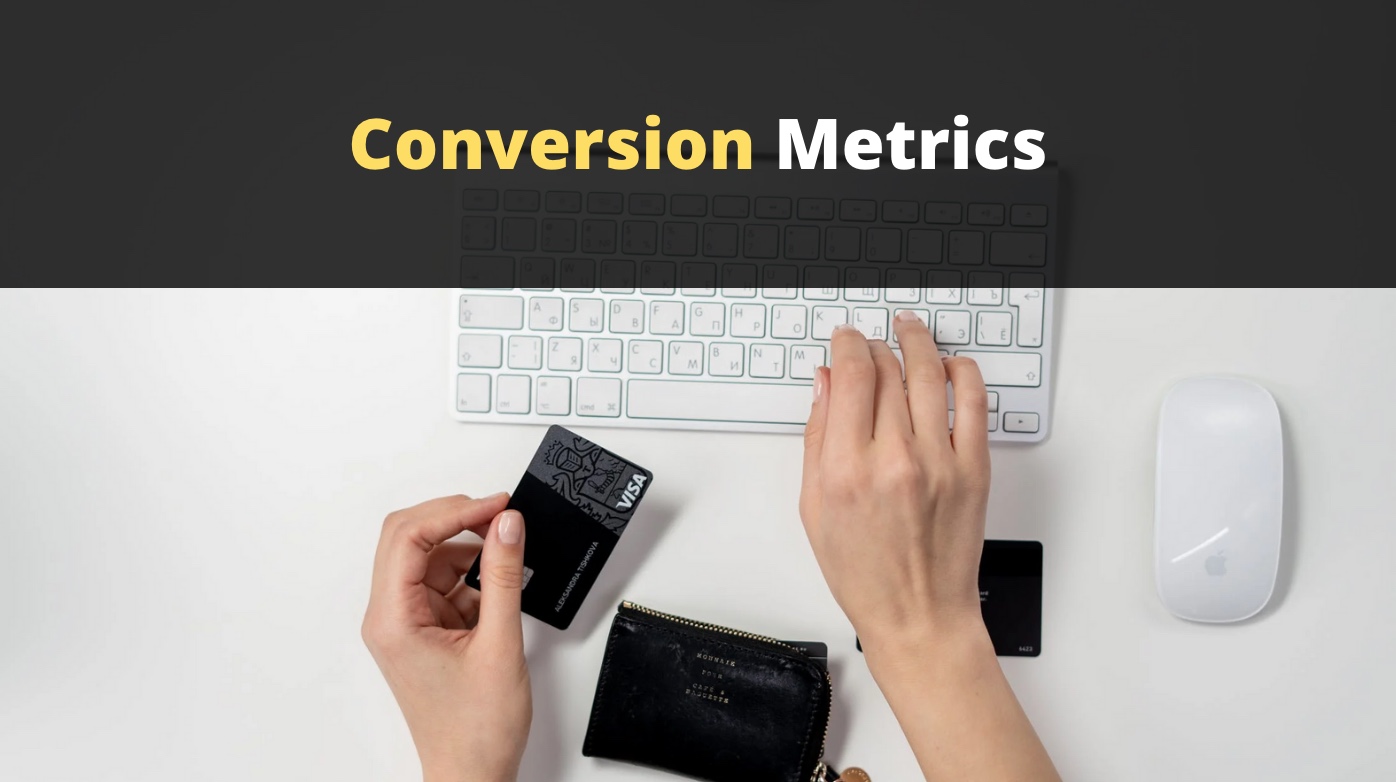
Conversion Metrics:
At the end of the day, your content exists to deliver a return for your business, you want to see tangible results and in most cases, these are the leads generated, prospects being nurtured and the sales closed.
Let’s go through the three conversion metrics to track to maximize your content marketing efforts.
19. Conversion Rate
Your conversion rate is the percentage of your website visitors who took a particular action that you desire or deem valuable.
That could include leaving a business enquiry, signing-up to your email list or downloading an ebook or whitepaper.
The higher the conversion rate, the better.
How to measure your conversion rate:
Track the number of your conversions and divide it by the number of total visitors that visit that page or blog post.
Conversion rate (%) = (number of conversions / total visitors) x 100
That means if you have an affiliate link on your blog post and 50 out of 1000 people click on the link, you have a conversion rate of 5% (50/1000 x 100)
If 15,000 people visited an article and 800 of them downloaded your checklist in exchange for their email, your conversion rate is
20. Leads Generated
Lead generated means the number of potential clients or customers that your content campaign has help generated.Depending on the business that you are running, these leads could be emails captured by an enquiry form, a lead magnet (such as an ebook download) or even a phone call direct to your business after reading your content.
How to measure your lead generated:
In order to accurately track leads generated by your content (and not just mere conversions), you’ll need to set up conversion goals in your Google Analytics.
Here is a list of some of the most important goals to track and how to effectively set them up.
21. Content Marketing ROI
Your content marketing ROI essentially will determine if you are making a profit from your content marketing activities.
If you are, then it’s time to either continue it or invest more into that content marketing strategy.
If it just breaks even or you are losing money, then it might be time to either switch to another strategy or stick it out for a while longer as content marketing takes time to bear fruit.
How to measure your content marketing ROI:
Now, this is pretty straightforward.
Content marketing ROI = (revenue from content campaign – cost of expenses) – (content campaign cost)
Let’s say you earned $350,000 of revenue from your content marketing efforts over two years and of which $150,000 is profit (after deducting $200,000 as cost of expenses to deliver your product or service).
That means, as long as your content campaign cost is below $150,000 you have made money on your content marketing efforts.
If your profit is $150,000 and your content campaign cost is $50,000, your content marketing ROI is $100,000.
However, it is highly likely that the benefits of your content marketing will continue for years and even exponentially increase over time as you continue producing quality content.
Embark On Your Content Marketing With Confidence
Sure, content marketing sounds sexy and it definitely delivers results when done right, but if you are doing it for your own business, you’d better have some solid metrics to track.
This is doubly important if you have a boss that demands quarterly reports!
Use this checklist of 21 content marketing metrics to double-check whether your strategy is working and bringing you results.
If it is, consider doubling down and ramping it up.
If it isn’t, it’s time to reassess everything from your distribution channels and keywords being targeted all the way to the types of content that is being produced (videos, infographics, blog posts etc).
Want to chat more about content marketing?
Drop me a mail at sean@speechsilver.com, I’d love to chat!
Not sure how to start content marketing?
Here’s why a business blog can become your greatest marketing tool!